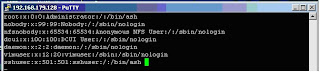Monday, May 7, 2012
Steps for solving :HA agent has an error : cmd addnode failed for primary node: Internal AAM Error - agent could not start. : Unknown HA error error
Thursday, October 6, 2011
Enable Non-root access to login to ESX 4.1i
Descriptions: In ESX 4.1i root user is allowed to remotely ( ssh) logging to techsupport mode. In IT infrastructure company it is not a good practices to give root credentials to login to the host ( ESX 4.1i).This article will provide the administrator to disable direct root login to ESX i host and enable non root account to access the Remote TS mode and su to the root console.
Step by Step procedure:
Step1. Create a user.
1. Login to host using root account. ( Enable Local TS mode)
2. From console type this cmd to add a user # useradd ( user name) -M -d /
 ( Note: -d / switch is used to access the same root directory of root user)
( Note: -d / switch is used to access the same root directory of root user)Step2
3.Change the password of the user (type this command in console # passwd user name) it will prompt for password give the password for the user.
 Step 3
Step 3 Edit /etc/passwd file ( command : # vi /etc/passwd) the out put seems like this.
Before editing: sshuser:x:501:501:Linux User , , , :/bin/sh
The highlighted line need to be edited .
need to editing the file like this : sshuser:x:501:501:sshuser :/ :/bin/ash
Step 5
# Use viclient or vcenter to login to ESX host
# Check the user which added in console is reflecting in Local user & Groups tab
It looks like it 501 sshuser Linux,User
Step 6
#Go to Permission tab right click and go to Add permission
#Select the user from the server and add the user
Change the user right to administrator
The out put likes this
Step 7
# log in to the server using the new user( sshuser)
Supply user credentials you will prompt to $ prompt of the user.
# The login screen looks like this
Type su – to switch to root shell it will ask for root credentials once it accept you will get # prompt.
Step 8

Step 9
# Try to login to TS mode with root user & Credentials
Denied shell access to root user
You can add root user at any time in later stage.
Enjoy :)
Tuesday, January 18, 2011
VMware command
esxcfg-vswitch –l will display the switch information
esxcfg-vswitch –L vmnic1 vSwitch0 will uplink vmnic1 to the vSwitch0
esxcfg-vswitch – U vmnic1 vSwitch0 will unlink vmnic1 from the vSwitch0
esxcfg-vmknic –l will list vmkernal
esxcfg-mpath –l will display the storage paths and device
node numbers
esxcfg-mpath –b will display the active storage device
esxcfg-info will give the complete host info.
esxcfg-rescan –vmhba no will rescan the particular datastore
esxcfg-rescan – all will rescan all the vmhba’s
vmkfstools –v will display the datastore
vmkfstools –X 20gb /vmfs/datastore-path/.vmdk will extend the disk size to 20 gb
vmkfstools -c 4000M /path of the datastore /file.vmdk creat a new virtual disk
esxtop will display the resource utilization of the host
resxtop will be executed from vcli
ps | grep vmx to check the pid of the running vm.
vicfg-authconfig allows to add the esxi4.1 to AD.
Vmware-cmd –-server hostname -–username username –-password password –l
( this cmd will list all the registered vms)
Vmware-cmd –-server hostname -–username username –-password password path of the vmx file start
( This will start the vm )
Vmware-cmd –-server hostname -–username username –-password password stop soft
( The vm will safely shutdown)
Vmware-cmd –-server hostname -–username username –-password password stop hard
( The vm will forcefully poweroff)
Thursday, November 11, 2010
1. Difference between VI3 and vSphere4 and what is the current updated version available.
2. Basic difference between ESX 3.x 3.5 & 4.x
3. What is a standard procedure to restart ESX host in production environment.
4. What is port group and explain the use of VMkernal
5. How to recover the root password in ESX?
6. Explain the difference between datacenter role and administrator role. Which would be more powerful?
7. What is the major role about the vmtools and what is the necessity to install the tool in windows and other OS.
8. Tell me some of the port number which are used for vCenter and ESX
9. What is the PSOD and how to fix it?
10. Explain HA and DRS and what are the pre-requisitive to configure both?
11. What is the min hardware requirement to install ESX 4.x
12. Default Partitions created while installing ESX server.
13. Steps to add the NFS share to ESX host.
14. What is the output of this commands esxcfg-vswif –l & esxcfg-vswitch –l ?
15. How to check the vmware version in esx host using command?
16. What is the use of vmsupport command?
17. What is the use of the following commands?
i. esxcfg-vswitch – L vmnic1 vSwitch0
ii. esxcfg-mpath –l
iii. esxcfg-mpath –b
iv. uname –r
18. Using command prompt check whether lun is connected ESX host.
19. Using cmd how to check the path of registered virtual machines file?
20. How to stop the virtual machine from command prompt?